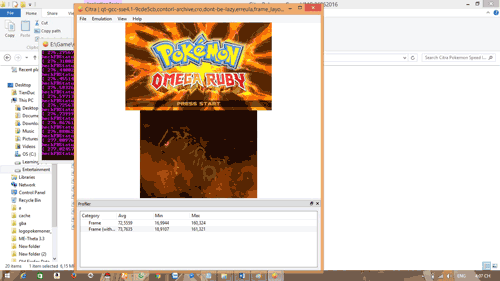What do you need?
An operating system 64 BITS
OpenGL 3.3, DirectX supports (Laptops and PCs width integrated graphics as Intel HD not work very well CURRENTLY)
A Nintendo 3DS (.3ds ending width decrypted).
Pokemon Omega Ruby (file zipped ~ 1.5gb): https://ducumon.click/2016/01/pokemon-omega-ruby.html
Pokemon Alpha Sapphire (file zipped ~ 1.5gb): https://ducumon.click/2016/01/pokemon-alpha-sapphire.html
A 3DS Emulator: Citra Pokemon speed IMG: https://googledrive.com/host/0B21SUsKaaDMCYmQzYWs3dmlNbkk/CitraPokemonSpeedIMG26062016.zip
Now, Step 1:
Install vcredist x64 2015 (The Visual C++ Redistributable Packages): https://www.microsoft.com/en-us/download/details.aspx?id=48145
Install or Update DirectX: https://support.microsoft.com/en-us/kb/179113
Install or Update OpenGL: https://www.opengl.org/wiki/Getting_Started#Downloading_OpenGL
Donwload 3DS Games:
Pokemon Omega Ruby (file zipped ~ 1.5gb): https://ducumon.click/2016/01/pokemon-omega-ruby.html
Pokemon Alpha Sapphire (file zipped ~ 1.5gb): https://ducumon.click/2016/01/pokemon-alpha-sapphire.html
Download Citra Pokemon speed IMG: https://googledrive.com/host/0B21SUsKaaDMCYmQzYWs3dmlNbkk/CitraPokemonSpeedIMG26062016.zip
Now, Step 2:
Extract Citra and Games.

Open citra-qt-gcc-avx.exe or citra-qt-gcc-sse4.1.exe.

File —) Open —) Open Pokemon Omega Ruby.3ds or Pokemon Omega Ruby.3ds and play.
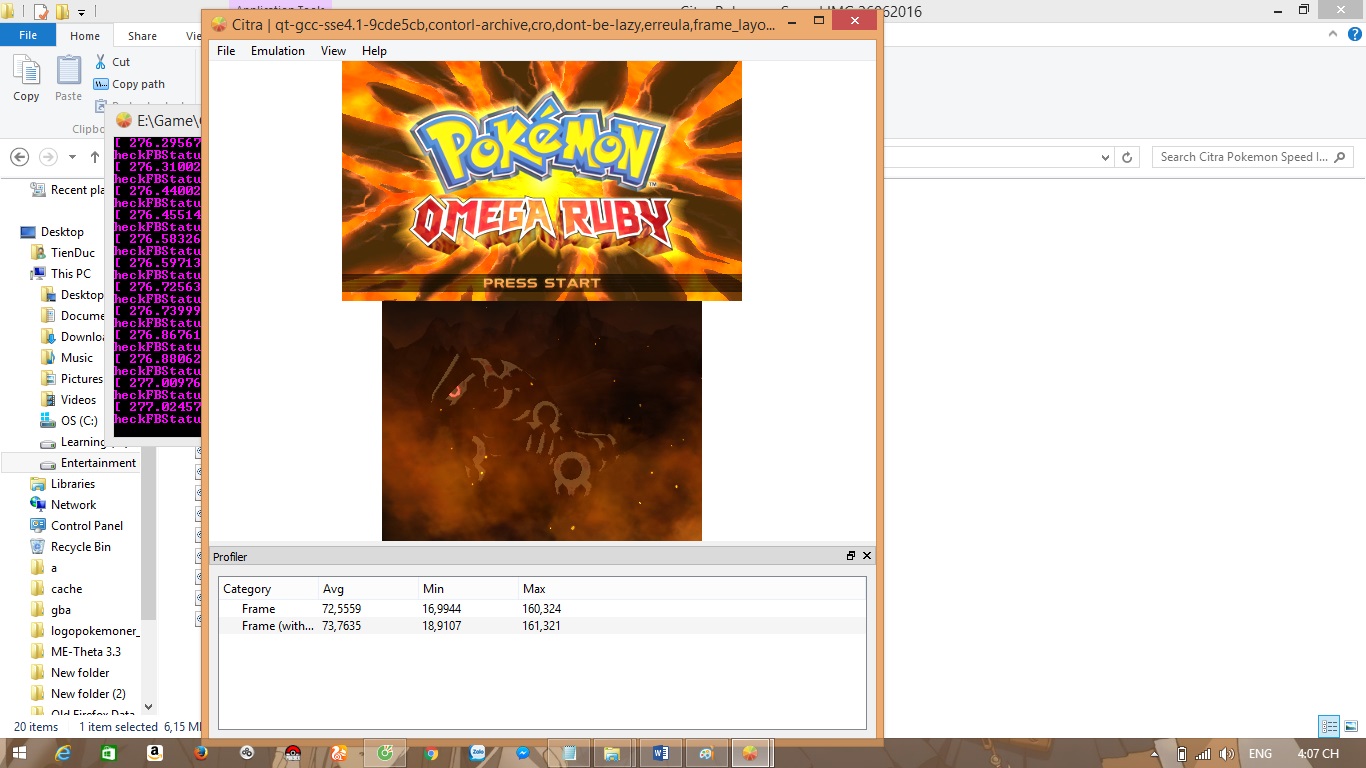
Setting Controls and other:
Emulator —-) Configure…. —-) Input (setting Controls) / Audio (setting Sound)
Fix Bugs (Black screen):
View —-) Debugging —-) Profiler